When starting Windows, a number of other programs are also started. Some are necessarily, but the autostarting mechanism is used also by programs, which spy the computer. Finaly is simple possible that some unused programs are started and use system resources.
The EF StartUp Manager allows you a simple handling and complete control of applications which starts with Windows. They can insert, temporarly disable or delete with ease new programs. More, the controlled starting mode makes it possible to start the programs in a defined order and optionaly specify a delay between them. The Windows Explorer like interface offers an optimal overview on the entries.
Program available in other languages
- تنزيل EF StartUp Manager [AR]
- Télécharger EF StartUp Manager [FR]
- ดาวน์โหลด EF StartUp Manager [TH]
- Descargar EF StartUp Manager [ES]
- Скачать EF StartUp Manager [RU]
- Download EF StartUp Manager [NL]
- EF StartUp Manager herunterladen [DE]
- Unduh EF StartUp Manager [ID]
- EF StartUp Manager indir [TR]
- Pobierz EF StartUp Manager [PL]
- 下载EF StartUp Manager [ZH]
- EF StartUp Manager 다운로드 [KO]
- Tải xuống EF StartUp Manager [VI]
- Download do EF StartUp Manager [PT]

Free
IObit Software Updater
Free Software Application to Easily Update System Software

Free
SHAREit
Transfer any files easily with SHAREit

Free
Bluetooth Driver Installer
A free software to fix Bluetooth issues

Free
Driver Booster Free
Driver Booster Free: Update your drivers easily.

Free
GS Auto Clicker
Powerful free program to automate mouse clicks.
Explore More

HP Scitex FB750 Printer drivers
- Free
Install the latest driver for scitex printer

Nubs
- Free
Organize windows and apps in desktop tabs

iArtwork
- Free
Get album artwork for your iTunes library
Advanced Database Recovery
- Free
Save important information from a variety of database types
Angeliux
- Free
Multipurpose system utility for MS Windows 2000 and XP
SAS Hardware RAID Driver for Solaris 10 & 11
- Free
A free app for Windows, by INTEL CORP.

Aryson Maildir Converter
- Free
Utilities & Tools
FlashTray
- Free
Launcher and macro utility

File Organiser
- Free
An advanced replacement for Windows Explorer

FileTargets
- Free
Copy and move files with just a mouse click

CleanHandlers
- Free
Easily tweak Autoplay menu in Windows

Wuala
- Free
Looking for a secure place to backup your files? Have a look here




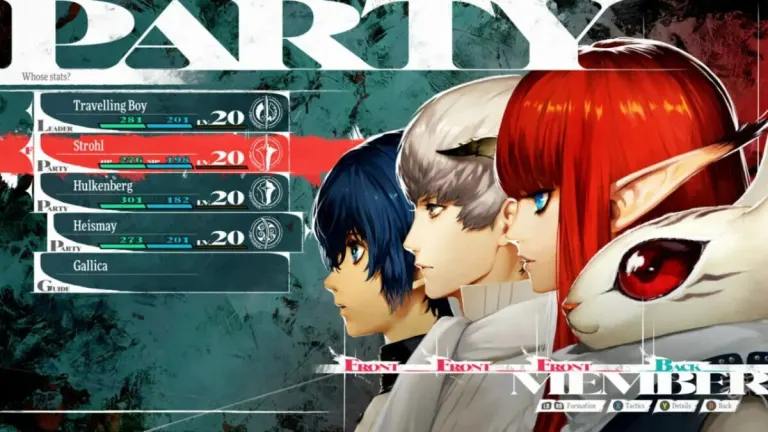





User reviews about EF StartUp Manager
Have you tried EF StartUp Manager? Be the first to leave your opinion!